We're currently undertaking a project using Adobe's latest website builder, Muse. This great piece of software lets you focus on design over code, which is a nice advantage if your coding skills aren't up to scratch.
Working with Muse offers a great story telling arch that I haven't seen in software before and offers an interesting way to show content. So before you get started with your site, I've found a couple of resources that will help with designing it.
Video Tutorials
If you're unsure about a certain technique and want to find out how to do it yourself, then Joseph Angelo Todaro might just be able to help. His detailed Adobe Muse resource videos talk you through a number of features, including parallel scrolling, increasing your workflow and so much more. A really big help to take you through the finer details. You can find him here.
Resources
After some icons or fonts? Then speckyboy.com is for you. This online design magazine contains an endless list of resources that you can pull and integrate into your design. They say if it's free, it's too good to be true. For once this is not the case, some of the freebies on offer can boost any site you're working on.
Inspiration
So you've got your videos in place and fonts are good to go. You ask what should I build? If you get designers block (not to sure if that's the term) you can find yourself some inspiration over on Adobe Muse's site of the day feature. With websites from around the globe, if explores amazing design ideas from simple one page sites to intricately built multi-page sites, everything you need to get the cogs working.
So there's just a handful of things to get you working up something beautiful. What you waiting for?
If you're using Muse at the moment, show us what you've been working on and we'll be happy to share your designs
James xo
Getting started with Adobe Muse
06 March 2014
Posted by
Lovers'.TIF
at
10:00
Labels:
adobe
,
In 5 Steps
,
Inspiration
,
James
,
muse
Subscribe to:
Post Comments
(
Atom
)










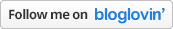


No comments :
Post a comment ( 0 )