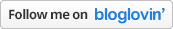When Facebook updated their promotion guidelines recently, they casually removed the rule that stated brands could not contact promotion winners on Facebook via status updates, private messages, chat, etc. This rule was kind of a hassle, especially for businesses with multiple promotion winners to notify, so pretty much everyone we know was glad to see it go.
With this rule no longer in existence, some of our users have asked: What’s the best way to contact contest winners now? In this post, we cover not one, but five great and totally legal ways to contact Facebook promotion winners.
// Post a status update
One simple way to contact promotion winners is to create a post on your Timeline and announce your winners in it. For example, the post would read:
“Congrats [Winner Name]! You’ve won our awesome prize. To claim it, email us at ‘Contest@yourcompany.com.’ You have 48 hours to claim your prize. We will choose another winner if we don’t hear from you by then.”
FYI: Facebook does not allow businesses to tag users in a status update, even if they have liked the Page.
That said, a status update is a great way to announce your promotion winner, but it is not the best way to contact them as it is impossible to ensure that your contest winners will see your post.
// Notify winners in the comment stream
If you host a Timeline promotion, the most effective way to contact your promotion winners is in the comment stream using their @name.
One stipulation: Your contest winner(s) must have commented on your Timeline promotion post in order for your business to “@” reply to them. Therefore, in order for this to be an option, host a Comment or Comment and Like to enter Timeline promotion.
// Require users to submit their email addresses
If you don’t like the idea of contacting your promotion winners on Facebook through a status update, require entrants to visit an app to enter their email addresses so that your business can contact your winners via email.
If your business is adamant about collecting the email addresses of your promotion entrants, be sure to include in your contest rules that only entrants who’ve submitted their email addresses will be selected as winners.
// Use Twitter
For Timeline promotions
It is not a best practice to ask users to share their email addresses in the comments section. Most people are uncomfortable doing this, anyway. An alternative is to ask users to share their Twitter handles in the comments section instead.
When your Facebook Timeline promotion is over, find your winner’s comment. Then, using the Twitter handle they provided, send them a tweet letting them know they won.
Note: Make it clear in your promotion’s rules and guidelines that your winner will be contacted via Twitter.
// Announce winners on your blog or website
If your business doesn’t want to fuss about contacting multiple promotion winners directly, state in the details of your promotion that an announcement will be made on your blog or website on a specific date and time. This way the responsibility is on your entrants to find out if they’ve won.
In the announcement on your website or blog, provide instructions on how your winners should contact you to receive their prizes. For instance, they might have to email a person on your team on a certain date and time.
As you might have noticed, we did not include Facebook private messaging in our list of ways to contact promotion winners. There’s a big reason for this. When a user receives a private message from a user other than one of their Facebook friends, the message is often marked as spam. If your business chooses to go this route to contact your promotion winners, it’s likely your winners may never see your message.
That’s it, folks: Five great and totally legal ways to contact your Facebook promotion winners! If you have another ways let us know
'Til the next time.
James x