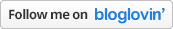Welcome to our first Brand Spotlight feature! Today we're super excited to be talking to Sanj Sahota of the Quarterly! Sanj is on a mission to promote ethic work practices within the creative community and already runs the Creative Book. Now the Quarterly is here as a submission based publication that has a central theme for each issue. Over to Sanj to tell us all about it!
"Think of it as a social enterprise publication, a kind of fair trade for creativity: high standards based on an ethical revenue share that tries to do the right thing.
It’s a publication with a focus in the field of photography, featuring the work of a wide range of talent from around the world and a variety of different backgrounds, from fashion, to photojournalism, travel to landscape and portraiture and so on.
It’s a submission-based journal that aims to release 4 issues a year, where each issue has a theme and creatives are tasked with sharing their ideas for submission. Those who have their ideas accepted for publication are then supported to bring their concepts to life, in whatever way we can.
The Quarterly is about challenging, provoking thought, embracing the awesome, championing talent and above all bringing value back to creatives and their work, in our own bold way. It’s not a new idea but we kinda think it’s daring, will likely ruffle a few feathers, and put some noses out of joint—especially when creative talent is often exploited and their real value goes unrecognised and underappreciated. It’s time for a creative journal with guts and integrity."
Sounds exciting right? We really love what the Quarterly is about, it's so inspiring to see a fellow creative doing their own thing and really promoting and nurturing talent. We asked Sanj to tell us more about the process of bringing the Quarterly into being…
Hi Sanj! What inspired you to launch the Quarterly?//
Hi Sanj! What inspired you to launch the Quarterly?//
The inspiration for the Quarterly comes from all the incredibly talented creatives out there, working day in and day out to perfect their craft. I wanted to create a publication that gives readers exclusive content, created specifically for the publication, that engages and inspires and doesn't offer false promises or pretend to be something more than it actually is.
Over the last few years since starting The Creative Book. I've encountered various working practices within the "publishing" industry that i feel are rather exploitive. Ones that provides empty promises and illusions of massive mount exposure and false hope. I realise that not everyone in the industry does these things and i'm reluctant to tar everyone with the same brush, but more often than not, things are made out to be bigger than they actually are. I just wanted to create a publication that was honest, open and tries to do the right thing. Which is pretty much what inspired the ethical, social enterprise aspect of The Quarterly. We don't have investors and we don't do advertising and so every issue is self-funded by myself with my own personal savings.
The idea of being able to split the profits amongst the contributors felt like the right thing to do, as it's their work, created exclusively for The Quarterly that is makes the project what it is. I'd love to pay everyone for their time, but the publication isn't in a position to do so, but i'd love to be able to grow it into a position where the rewards are more obvious.
We wanted to create a photographic journal, one where each issue is focused around a theme and creatives interested in taking part are given the task to create a proposal for a piece of work that they would like to produce for the issue at hand. Once shortlisted, we work with those creatives to help pull teams together and bring that proposal to life. Taking an active role in helping creatives to make things happen is also an important part of what The Quarterly is about.
How have you found your self publishing journey?//
The Self-publishing journey is not one for the faint of heart, but it's immensely satisfying especially when you finally have the end product in your hands after months of hard work from everyone. You're always learning, always picking up new bits of information, some much more welcome than others. We started out doing things on a tiny scale, just so we can understand all the things that need to be done.. It's much easier to handle things, when things go wrong and you don't have a clue as you can learn from your mistakes. It's quite a complicated industry in someways, there's so much to consider, so much that needs to be done, a lot of balls that need juggling. Doing it with such a small team is a challenge and scary one at that. I really wished It was simple case of, get the content, put it together and sell it… but it's not like that at all. The promotion, the PR the distribution, raising awareness of it, the marketing and all that stuff are things that start making things so much much complicated and challenging. But i think we're having fun doing it at the moment.. We'll see how long that last for though!
We're big fans of how you run the Quarterly, how have your ethical methods of sourcing and developing content been received by your contributors?//
We think it's gone down well. It was fun seeing the reactions from the contributors, when they finally had a physical copy in their hands. I think for a lot of them and us included it felt great to have something tangible in their hands. Obviously we've not managed to make it a profit making project yet, due to the massive costs involved in setting something like this up from scratch, but we hope to reward people with something soon enough. A fair few of the contributors of the first issue, were quite eager to jump back in the ring and get involved in the second issue as well. Which i'm guessing is a good sign, especially as they also been more active in the production of it this time round.
There was a level of scepticism by various creatives we approached when we first started this project up, about what we we're striving towards and trying to achieve. But this time round, it was an easier dream to sell. I guess that stems off of the fact that we actually managed to do what we said we'd do and create an actual independent physical publication.
Finally, how do we submit to the Quarterly?//
To submit, we ask people to share proposals and mood boards that are relevant to the theme of issue in question. We don't want to see finished products or work that has already been published before, mind you as that's not the way we work. Anyone interested in getting involved should keep an eye on http://www.thequarterly.co.uk/submissions/ for the announcement of the next theme. As to what that's going to be? i've got no idea as of this moment..
Thanks to Sanj for taking the time to talk to us, (and for sending us the very beautiful first issue of the Quarterly!) We can't wait to see what's to come from this exciting publication!
Svea & James xo
Images courtesy of The Quarterly