Hi guys! Welcome to the DPS Tutorial Part Two!
I've decided to try something a little different today, someone has unwisely given me a microphone to use so I am coming to you via the magic of screen recording! I hope you can deal with my accent/fast talking! If you need me to clarify anything then just drop me a comment and I'll be more than happy to answer your questions!
I've decided to swap up the order of these how to's. I was originally going to give you a quick overview of how to build a publication and preview it on an iPad, but instead we'll be building a single page with some interactivity from scratch. I'll show you how to thread all of the separate pages together into one document next week. Sound good?
Just before we start, you should know that Adobe have some of their own language that they use in relation to DPS that doesn't quite tally up with what we'd call things on paper. These could cause some confusion so I'll quickly explain them here.
Article: This is the name used for every individual page. Even if you swipe across to continue the story, the singular page is still called an article. (it's best to get out of the habit of saying 'story' altogether to avoid confusion.
Drop: This is the name used for articles where the reader will scroll downwards either continuously or with the snap to page function
Smooth Scroll: This is when the reader scrolls downwards to continue reading without moving to a separate page.
Snap to Page: This is when the reader scrolls downwards, but the pages appear separate, the movement is more rigid and doesn't allow for design to continue across more than one page.
This is a really basic intro, as I said, any questions I'll be happy to answer, so just drop me a comment!
Just before we start, you should know that Adobe have some of their own language that they use in relation to DPS that doesn't quite tally up with what we'd call things on paper. These could cause some confusion so I'll quickly explain them here.
Article: This is the name used for every individual page. Even if you swipe across to continue the story, the singular page is still called an article. (it's best to get out of the habit of saying 'story' altogether to avoid confusion.
Drop: This is the name used for articles where the reader will scroll downwards either continuously or with the snap to page function
Smooth Scroll: This is when the reader scrolls downwards to continue reading without moving to a separate page.
Snap to Page: This is when the reader scrolls downwards, but the pages appear separate, the movement is more rigid and doesn't allow for design to continue across more than one page.
This is a really basic intro, as I said, any questions I'll be happy to answer, so just drop me a comment!
Ok let's begin!
I hope you enjoyed my little video! See you next week for Part Three!
Svea xo










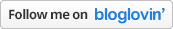


No comments :
Post a comment ( 0 )